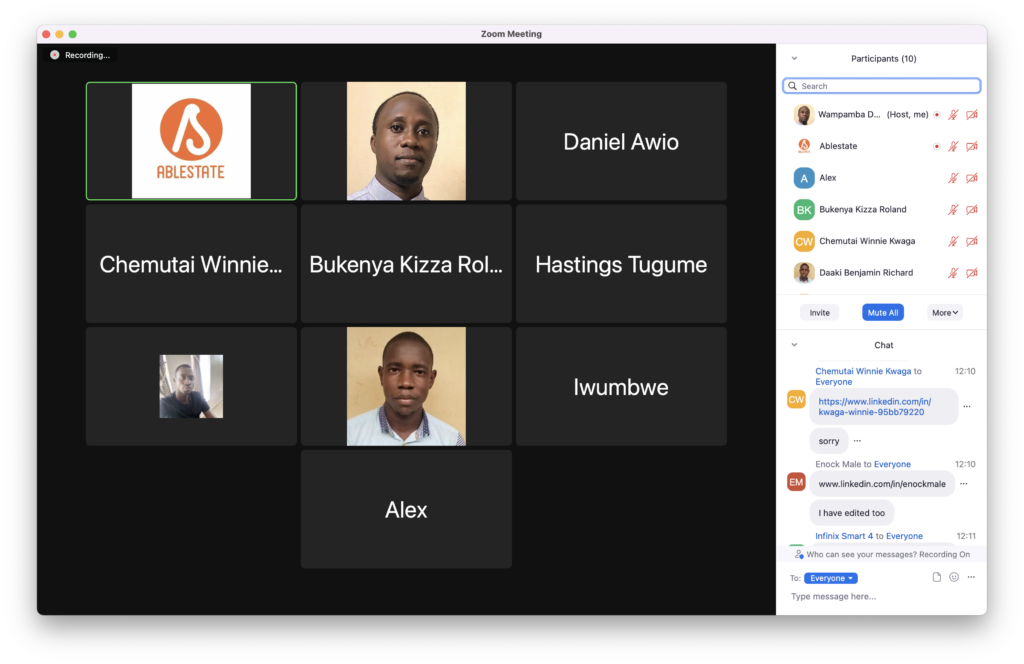Introduction
Full-stack Web Development is the skill harnessed by an individual who is capable of developing a Web-based application from the ground up. Developers who possess Full-stack Development skills are in high demand today because most employers prefer developers who are multi-skilled and are familiar with the necessary tools required to build Applications because such developers can easily integrate into existing and new teams. And of course, it costs less in terms of upskilling time and money.
Background
In Uganda, many youths have shown a strong interest in building software development careers. However, many drop, out for several reasons including but not limited to directionless training programs, outdated content, incomplete programs, non-beginner friendly programs, and a high rate of financially stable developers in the industry who prefer to change careers.
After 16 months between 2019 and 2020 of offering a series of different programming language training sessions such as JavaScript, PHP, and Python, we discovered it wouldn’t offer much value. Beginners, Self-taught, and undergraduates missed some important pieces in the puzzle.
Our research on popular programming languages, tools, processes, and people’s behavior helped us find out what employers such as Google, Facebook, Microsoft, and Twitter demanded of their Developers and offered them in appreciation of their efforts.
The requirements needed by recruitment companies like Indeed.com, Toptal.com, and Microverse.com continued to open our eyes. Simply the majority of young and entry-level developers in Uganda lacked in important pieces. The majority could program in certain programming languages but were not comfortable with some processes like the official Agile methodology recommendation. The majority lacked in Test-Driven Development(TDD), Behavioural Driven Development, Documenting, customer-centered Design, Self-promotion, and Effective Communication.
What do we offer?
In 2021, we introduced a training program for real problem solvers and we called it Able Solvers. Instead of learning 1 or 2 programming languages and learning the rest alone, we believe it offers more value when people learn in a group support each other as a team at work.
Where the trainer is lead trainer plays the role of a mentor and senior engineer. Able Solver is a six-month-long all-in-one Full-stack Web Development training delivered in real-time both online and offline. Enrollees learn & develop interpersonal, self-promotion, collaborative, problem solving, effective communication, and Web software development skills. Successful trainees earn an employer verifiable E-degree certification, access to internship and apprenticeship opportunities.
The Preparation
Today we had our second prep session. The session was conducted online via zoom and up to 13 trainees participated out of the 16 we planned for.
This session which was led by me (lead Coach and CEO of the company) was also co-facilitated by the company’s Online Presence Manager spanned a period of 3hours.
We discussed the expected Class and Zoom code of conduct, The challenge at hand, the platforms on which to get accounts and apps to install.
The class and zoom code of conduct.
- Make sure to keep time, sessions begin at 9:05am and end at 11:55am from Monday to Thursday. There will be breaks in between. Being absent for 3 sessions will automatically lead termination from the program.
- Recommended to be in a noise free place to avoid destructions
- Test your equipment such as camera and microphone before joining the online session
- Register on Zoom and complete your profile with a professional headshot
- Feel free to request for help by raising a hand on Zoom. The moderators will be happy to let you ask or say what you want to say. You can also ask questions by typing in the chat.
- Respect each other by not discriminating gender, religious and political views.
- Abusive language is not tolerated and can lead to termination from the program.
Challenge activity 1
- Install Firefox and Google chrome then type done in the chat
- Share your computer specifications, including RAM, Storage, Process details, Brand and Model and Type.
Challenge activity 2
Register for an account on account on the following platforms. Make sure the names are in proper order, the handles are consistent across platforms, and share the handle or link to your profile.
- twitter.com
- figma.com
- github.com
- edclub.com
- hashnode.com
- Trello.com
- linkedin.com
- codesignal.com
- codewars.com
The following details were shared by the trainees.
Computer/HardWare Specifications
Benjamin Daaki
Type: Laptop
Memory: 4GB
Storage: 500GB
Processor: Intel(R) Core(TM) i7 – 3540M CPU @ 3.00GHz (4 CPUs), ~3.0GHz
Brand & Model: Latitude E6330
Has a working Webcam
Daniel Awio
Type: Laptop
Memory- 4GB
Storage – 500GB
Processor: CORE i5, @2.7GHz
Brand & Model – DELL LATITUDE E6430
Has a working Webcam
Chemutai Winnie Kwaga
Type: Laptop
Memory: 4GB
Storage: 256GB
Processor: Intel(R) CORE TM i5
Brand & Model: Dell
Nakayiza Kevina
Type: Laptop
Memory: 4GB
Storage: 500GB
Processor: Corei5 @2.56GH
Brand and Model: Lenovo Thinkpad T420
Has a working Webcam
Joel Emenyu
Type: Laptop
Memory: 4GB
Storage: 500GB
Processor: Core i7 @2.20GHz
Brand: Acer
Has a working Webcam
Hastings Tugume
Type: Laptop
Memory 8GB
Processor: Core i5
Storage: 500GB
Brand & Model: MacBook 2012
Has a working Webcam
Bukenya Kizza Roland
Type: Laptop
Memory: 7.7 GiB
Storage: 500GB
Processor: Intel® Core™ i5-2520M CPU @ 2.50GHz × 4
Brand and Model: Hewlett-Packard HP EliteBook 8460p
Has a working webcam
Jesca Ahimbisibwe
Type: Laptop
Processor: Intel(R) Core (TM) i7-10750H @2.60GHz 2.59
Memory: 16.0 GB
Storage Intel SSD 512 GB
Brand and Model: Asus rog Zephyrus m15 gu502lu
Doesn’t have a webcam
Twitter Handles
- @hastingstugume
- @wasswaenockmale
- @bukenyaroland
- @daakibenja
- @IWUMBWEUG
- @kwagawinnie
- @joelemenyu20
- @elenajesca
- @nakayizakevina
- @danielawioug
- @goodluckalexx
Github names
- @bkroland19
- @hastingstugume
- @joelemenyu20
- @danielawioug
- @daakibenja
- @elenajesca
- @kwagawinnie
- @iwumbweug
- @wasswaenockmale
- @goodluckalexx
- @nakayizakevina
Hashnode
- https://hashnode.com/@hastingstugume
- https://hashnode.com/@kwagawinnie
- https://hashnode.com/@goodluckalexx
- https://hashnode.com/@danielawioug
- https://hashnode.com/@daakibenja
- https://hashnode.com/@bukenyaroland
- https://hashnode.com/@wasswaenockmale35
- https://hashnode.com/@nakayizakevina
- https://hashnode.com/@joelemenyu2020
- https://hashnode.com/@Iwumbwe
- https://www.linkedin.com/in/bukenyaroland
- https://www.linkedin.com/in/danielawioug/
- https://www.linkedin.com/in/wasswaenockmale/
- https://www.linkedin.com/in/nakayizakevina
- www.linkedin.com/in/joelemenyu20
- www.linkedin.com/in/daakibenja
- https://www.linkedin.com/in/goodluckalexx/
- https://www.linkedin.com/in/hastingstugume/
Conclusion
Overall this session was a successful start. Some trainees about 3 of them attended using phones but we recommended them to their computers the next time since the instructions we shall share are computer-centered as opposed to phones.
We also noticed some trainees got into the training later than expected, which condemn so we encouraged every to come in time unless there is a reasonable reason.
We shall start from there tomorrow and ensure to start from where we left off as well as to a TouchTyping exercise.
Thank you for reading.